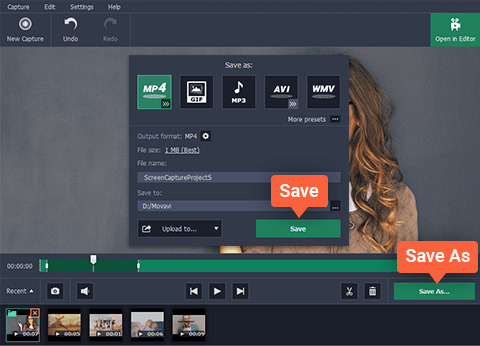Using Whole Disk Encryption Software with a Mac Computer
After unpacking your shiny new iMac or MacBook, you’ve discovered something intriguing: it comes with whole disk encryption software. FileVault is built into Mac OS X Mountain Lion and OS X Mavericks, making it possible to encrypt your hard disk with just a few simple mouse clicks. However, while the process is simple, you do need to be aware of a few minor details.
First, while Mac’s whole disk encryption software will encrypt your hard disk, it requires you to remember a password and use it each time you log onto your computer. If you forget it, you won’t be able to use your computer. Alas, that’s where the recovery keys come in. When you activate the whole disk encryption software, your computer will display the recovery key. It’s a long series of alphanumeric characters which will be difficult for hackers to crack (and for you to remember). Print this key out and store it in a safe, secure location.
At the same time, you’ll be prompted to store this recovery key with Apple. This is also a good, secure choice, but it, too, has its challenges. You must pick three security questions and then answer them exactly should you need to recover your password. Make sure to pick security questions you can answer without fail.
To activate whole disk encryption software on a Mac running OS X Mavericks or Mountain Lion go to Settings, Security & Privacy, FileVault. Click the lock to make changes and click the Turn On FileVault button. Next, you’ll be prompted to save the previously mentioned recovery keys with Apple or, at a minimum, write them down exactly and store them for later. Once you do these steps and click continue, your Mac will reboot.
Upon rebooting, the startup screen will display your user name and a guest account login. You may be alarmed at first to find that your mouse isn’t responding. Catch your breath and use the arrows and the return key on your keyboard to select your name. Once selected, you’ll be prompted to enter your password. This is the same password you used to unlock the Security & Privacy tool. You can now work while the whole disk encryption software process continues in the background.
While Mac’s built-in whole disk encryption software is useful for securing individual computers, network and server encryption software is generally a better choice for managing encryption across a business network.
About the author
Daniel Gail is an author and recognized authority in network security solutions. He enjoys sharing his knowledge on computer and network security with resources coming from companies such as WinMagic, Microsoft, and the Computer Security Institute.