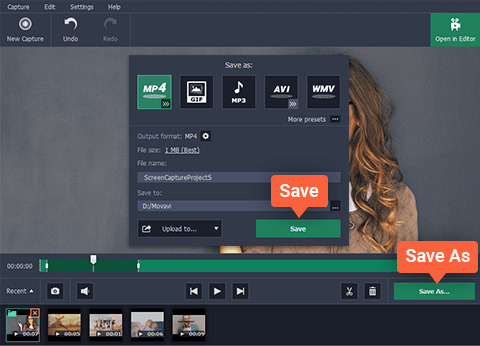Best File Compression Software to use in 2020
In this digital world, people love to use file compression software to manage their space effectively. If you are striving to check the best file compression software to use in 2020? Then don’t worry we have got you covered with the best list of file compressors.
Usually, people use these file compression software to manage their space effectively. If you are running out of disk space then these best file compression software comes as saviors. If you’re unaware of file compression then don’t worry you’ll know about them.
What is file compression software?
The file compression software helps you to compress files. Most often these software compress files, folders and more just to reduce their size so that they only occupy less space on the hard disk.
Let’s explore the list of best compression software to use in 2020.
Best compression software to use in 2020:
In this modern world, there is hell a lot of file compression software in 2020. As you are striving to get the best compression software of 2020 we have composed a list. This list consists of all the best compression software of 2020.
Winzip:
WinZip is the best compression software you should use to compress your files. This software works perfectly and it’s used by several people throughout the world. With this software, you can compress your larger files. Apart from that, you can even share and protect your files as well. Besides, you can decompress your file efficiently with ease.
Coming to the protection and encryption, WinZip is great because it has banking grade encryption. It’s also having special features such as connecting to the cloud storage accounts such as Dropbox, OneDrive and Google Drive.
The best and notable feature of WinZip is it allows you to zip large files and send them as the attachments in your mail. With all these features this is one of the best compression software to use in 2020. This software supports all formats such as Zip, Gzip, Cab, Rar, IMG, ISO, VHD, VMDK, Tar and more.
WinRAR:
WinRar is another best file compression software you should try out in 2020. This is one of the best Rar format file extractors. It’s widely popular and recommended by many people because of its compression method.
Even though other tools can extract and compress RAR files, WINRAR does it perfectly with its solid compression algorithm. With this software, you can easily compress batch files by using the “Solid Archive Box” Feature. Along with that this tool is having 256-bit encryption and offers some excellent features such as split archives and more.
This gives a hasslefree experience for users who are using this tool. It’s userfriendly nature and supported formats make this app unique. Some of the supported formats in this app are Rar, Zip, UUE, Z, CAB, ACE, ARJ, 7-zip and more.
7-zip:
7-zip is a widely popular open-source software you should use in 2020. It’s the best free file compression software with absolutely zero commercials. This tool has the most attractive features that are helpful for users to compress files.
The size of this software is only 1mb in size but it can compress any files to the best compression rate. This tool is specially designed for nontechies who are striving for drag and drop features. With this tool, you can compress all kinds of files and even protect the files with the password protection feature as well.
In general, lots of compression tools compress a little less but this software has a high compression rate compared to its competition. So, this is definitely the best file compression tool you should use in 2020.
Peazip:
Peazip is another open-source file compression software you should consider while testing out the best compression tools. This software has few more features than other softwares so its larger in size.
Pea Zip is almost similar to the 7-zip when it comes to compression but its compresses at a lesser rate. This tool is compatible with all the file formats and can compress any files. Coming to the encryption, it is similar to the WinRAR. Apart from that other features, this handy tool also has a feature that repairs damaged archives.
It’s also having two-factor authentication, duplicate file checker, splitting archives into different files and more. With all these features this is one of the best file compression software to use in 2020.
Ashampoo Zip:
Ashampoo Zip is one of the best file compression software you have to try. It’s easy to use software that has the best navigation and user-friendly interface. The clean interface and tap friendly icons make this software unique than other file compression softwares.
This tool has many features such as multi-volume zip writing, repairing archives, extraction, file compression and more. Apart from these, you can also check out the fine-grained customization options, unlike other tools. This Ashampoo Zip is a free tool so that you can compress your files without spending anything.
Zipware:
Zipware is another file compression tool that has great features. This tool has a built-in virus scanner that scans for the potential virus. Besides, it can also compress files at a higher compression rate. This software is really easy to use, all you have to do is click on “New” or “Open” and choose the file you want to compress and hit on start.
You can compress all the major archive formats with this special tool. Along with that, you can even password protect the archive files. This software gives a special option to split archives into multiple files as well.
Zipware also comes with a password manager tool that stores and manages all your passwords at a single place. The supported formats of Zipware are Zip, Zipx, 7-zip, RAR, RAR5, ISO, VHD, Gzip, Tar, CPIO, DMG, NSIS, RPM, UDF and more.
Conclusion:
These are the best file compression software to use in 2020. If you are striving to use the best software to compress your files then you shouldn’t miss out on this list at all. Pick the best one you like and then continue with compression work.