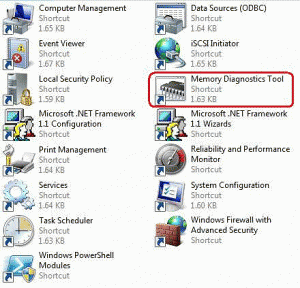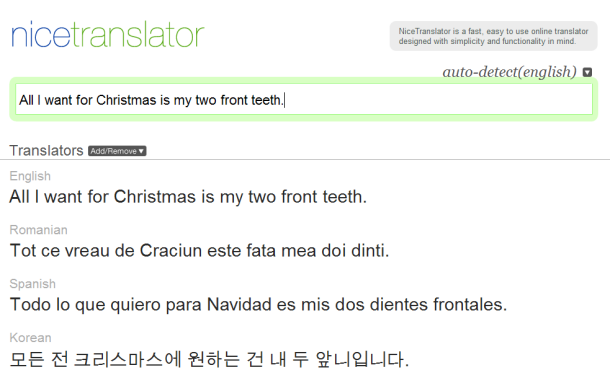Use Windows Memory Diagnostics Tool to Check for Memory Problems
Memory problems in windows may lead to various severe problems. Windows inbuilt memory diagnostics tool prompts for testing automatically when it detects a memory issue and so it is better to perform the test manually in case you suspect that there is a memory related problem. This feature comes along with every installation of windows during the early process.
Manual memory test:
- Press start button and click on the control panel.
- Click and open the administrative tools and then click on to memory diagnostic tool.
- This will open a memory diagnostic window and there you will find two options.
- The first option is to restart now and check for problems and the next option is to schedule and check up to find the problem when next time you start your computer.
- Select the restart now option and check for the problems.
- Your system will restart immediately and a screen will appear on the window.
- Now the memory diagnostic tool will check your computer for memory problem and depending upon various factors, it will take hardly ten minutes to complete the test.
- Your system will start normally after finishing the test. You will also get a notification by memory diagnostic tool stating that no memory error was detected if the tool need not find any errors.
- This feature is available only for windows user and it may vary regarding the type of operating system, which you use.
Error detection:
After completing the process of finding and detecting an error we should find a way to eat outside else you will be in an unstable condition. If the memory diagnostic tool finds an error then the best thing, which you would do, is to contact your manufacturer and fix the problem. You can also download specific apps from the browser and install it on your system for easy access. This will enable you to reduce the start up time.