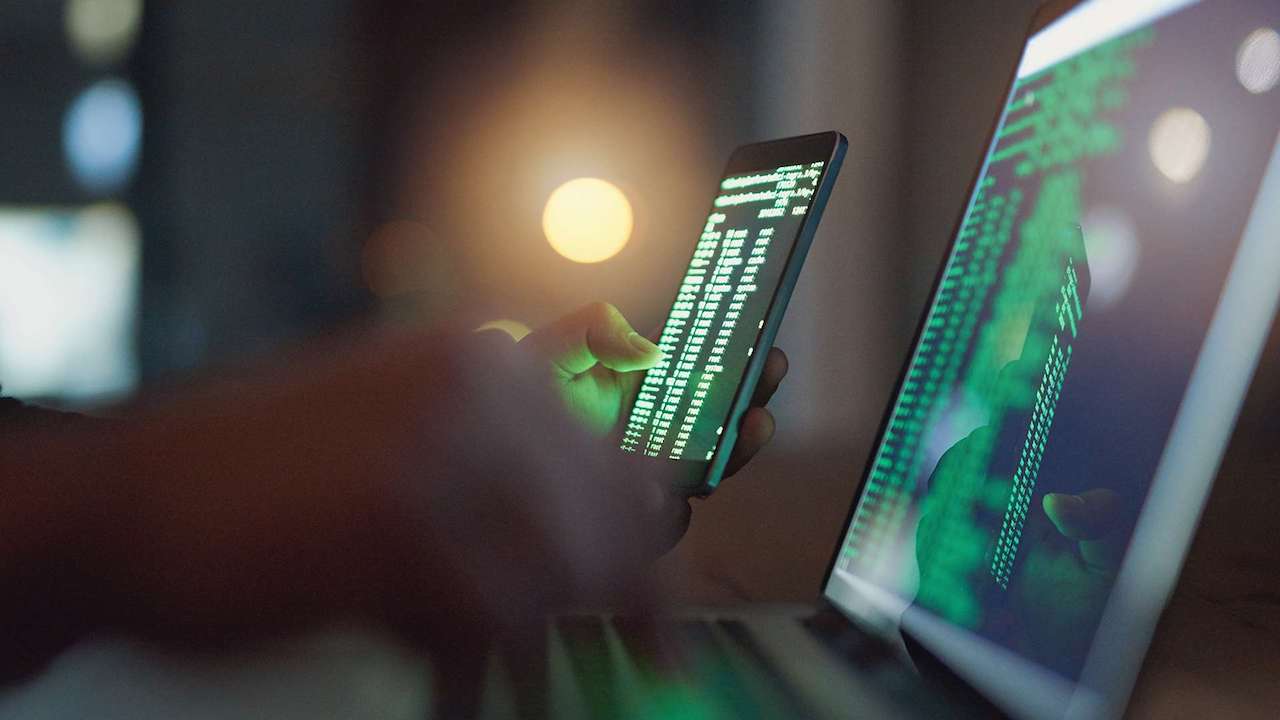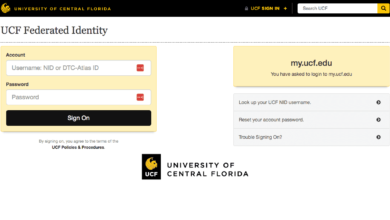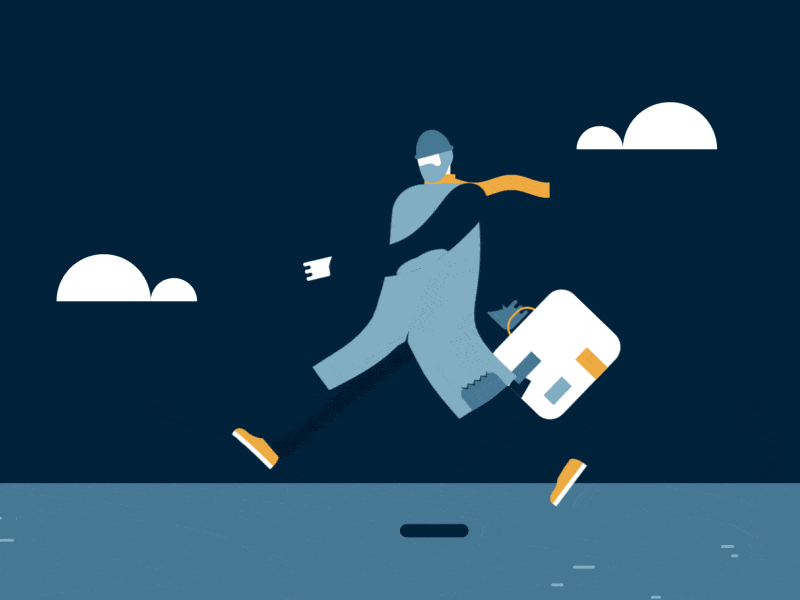How to Protect your Mac from Viruses?
Whenever you are using any device, whether it’s an Apple Mac, Android machine, tablet or
laptop, it’s important to be aware of viruses and how to protect yourself from them.
Viruses vary in threat level. The less intrusive virus on Mac will be there to steal your data,
whereas more dangerous ones can completely break your Mac as well as steal your
passwords. Either way, it’s not very nice to be subject to malware as it is a massive
inconvenience and can result in you wasting a lot of time fixing the damage one has done.
Luckily with antivirus software and general knowledge of viruses, you can become clued up
and protect yourself from one getting on your system. So how do you protect your Mac
from viruses? Below we look into four methods.
Use an antivirus software
The most important way to protect your Mac is to use antivirus software on it. Antivirus
software is there to remove any malware that might be on your Apple Mac as well as
protect it should someone be targeting your device. Antivirus software can protect your
emails, your browser, applications, files you download and much more. They can protect
you in real-time and aren’t really expensive. Essentially, antivirus software is a no-brainer!
Be careful of downloading things you don’t recognise
Hackers will often hide their viruses within files that you can download off the internet or
an attachment with an email (this is known as a phishing attack). If you are downloading
applications onto your Mac, be sure you know what you are downloading. Don’t download
anything that isn’t from a known producer or that Apple does not recommend. The same
goes for email attachments. If you do not know the sender, do not download the attachment
that they are sending.
Update your software
As soon as an update is available for your Apple Mac, download and install the software.
Software updates are there to add additional functionality to your device, increase its
efficiency and patch any security issues that may have arisen. The more updates your
device offers that you do not install, the more likely your Apple Mac will be at risk of a virus
sneaking in. Many malicious attacks will aim at users who have not updated their devices
as they can exploit the security flaws that have been discovered.
Back up your mac regularly
If a virus were to sneak onto your device and your antivirus software can’t remove it, then
you may have no option but to factory reset your Apple Mac. By having a backup readily
available, you can instantly reinstall it and not have the stress that your files are all lost.
Depending on how much usage you get out of your Mac, we would recommend having a
backup run every day if not two days to make sure you don’t lose anything.
A virus on Mac can be very frustrating! What methods do you use to protect yourself from a
virus? Were you aware of the four methods above? Is there anything you would like to
share with our readers? Let us know in the comment box below.