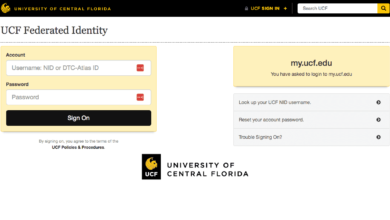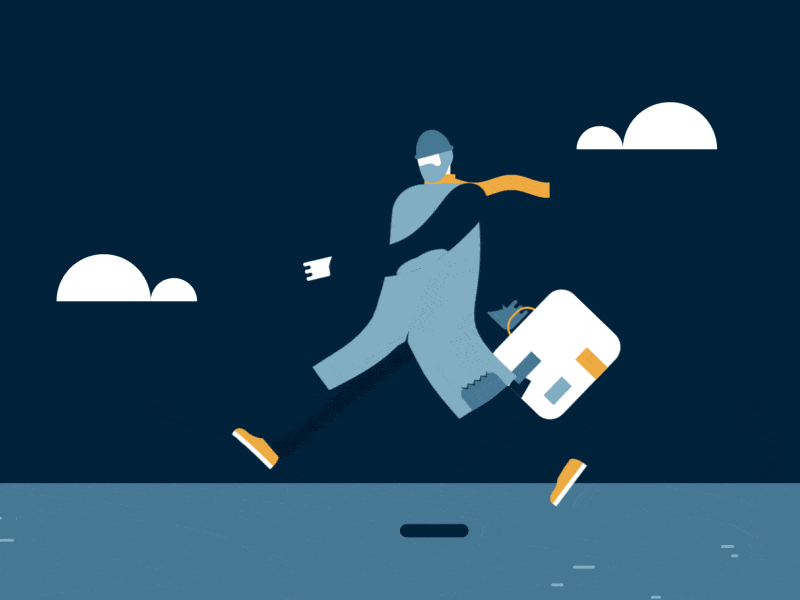5 Material Wallpapers for Your Android Device
Are you tired of the same old boring wallpaper on your Android device? Why settle for a plain background when you can have a stunning material design that looks and feels amazing? Material wallpapers for Android are becoming increasingly popular among Android users, with their vibrant colors and unique textures. Whether you prefer a minimalist look or a bold and colorful design, there’s a material wallpaper out there that’s perfect for you.
This article has compiled a list of the top 5 material wallpapers for your Android device. From sleek and modern to fun and playful, these wallpapers will surely add a touch of style and personality to your phone or tablet.
So why wait? Let’s dive in and discover the material wallpaper that’s perfect for you!
Benefits of using Material Wallpapers on Android devices
Material wallpapers offer a range of benefits that make them a popular choice among Android users. Here are just a few reasons why you might want to consider using a material wallpaper on your device:
1. Vibrant Colors
One of the most prominent features of material wallpapers is their vibrant colors. Unlike traditional wallpapers, material wallpapers are designed to be bright and eye-catching, making them perfect for those who want to add a pop of color to their device. Whether you prefer a bold and colorful design or something more muted, there’s a material wallpaper out there to suit your style.
2. Unique Textures
Another key feature of material wallpapers is their unique textures. Material wallpapers often feature interesting patterns and textures that add depth and dimension to your device’s background. From subtle textures that add a touch of elegance to bold patterns that make a statement, there’s a material wallpaper out there to suit your taste.
3. Consistent Design
Material wallpapers are designed to be consistent with Google’s Material Design guidelines. This means they are designed to look and feel like a part of the Android operating system, creating a cohesive and seamless user experience. If you value consistency and attention to detail, a material wallpaper is the perfect choice for you.
4. Compatibility
Material wallpapers are compatible with a wide range of Android devices, from the latest flagship phones to older models. This means that no matter what kind of Android device you have, you can enjoy the benefits of a material wallpaper.
Top 5 Material Wallpapers for Android Devices
Now that you know the benefits of using material wallpapers on your Android device, let’s take a look at the top 5 material wallpapers available today:
1. Material Islands
Material Islands is a beautiful, minimalist wallpaper featuring a series of floating islands against a bright blue sky. The islands are rendered in a flat, geometric style that is consistent with Google’s Material Design guidelines, making it the perfect choice for those who value consistency and attention to detail. The bright colors and clean lines make Material Islands an excellent choice for those who want a calming and visually stimulating wallpaper.
2. Material Mountains
Material Mountains is a stunning wallpaper that features a series of snow-capped mountains against a bright blue sky. The mountains are rendered in a flat, geometric style that is consistent with Google’s Material Design guidelines. The bright colors and clean lines make Material Mountains an excellent choice for those who want a calming and visually stimulating wallpaper.
3. Material Beach
Material Beach is a fun and playful wallpaper that features a series of brightly colored beach umbrellas against a sandy beach. The umbrellas are rendered in a flat, geometric style that is consistent with Google’s Material Design guidelines. The bright colors and playful design make Material Beach an excellent choice for those who want a wallpaper that is both fun and visually stimulating.
4. Material Forest
Material Forest is a beautiful, serene wallpaper featuring a dense forest against a bright blue sky. The trees are rendered in a flat, geometric style that is consistent with Google’s Material Design guidelines. The calming colors and natural design make Material Forest an excellent choice for those who want a wallpaper that is both relaxing and visually stimulating.
5. Material Waves
Material Waves is a bold and colorful wallpaper that features a series of waves against a bright blue sky. The waves are rendered in a flat, geometric style that is consistent with Google’s Material Design guidelines. The bright colors and bold design make Material Waves an excellent choice for those who want a visually stimulating and attention-grabbing wallpaper.
How to download and set Material Wallpapers on your Android device
Now that you’ve found the perfect material wallpaper for your device, it’s time to download and set it as your background. Here’s how to do it:
- Find the wallpaper you want and download it to your device.
- Go to your device’s settings and select “Display.”
- Select “Wallpaper” and then “Choose a new wallpaper.”
- Find the wallpaper you downloaded and select it.
- Adjust the wallpaper to fit your screen and select “Set wallpaper.”
Tips for selecting and using Material Wallpapers
Now that you know how to download and set material wallpapers on your Android device, here are a few tips to help you make the most of your new background:
- Consider your device’s screen size when selecting a wallpaper. A wallpaper that looks great on a smaller device may not translate well to a larger screen.
- Experiment with different designs and colors to find the perfect material wallpaper for your style.
- Use a wallpaper app to discover new material wallpapers and keep your device’s background fresh and interesting.
- Remember to change your wallpaper regularly to keep your device looking fresh and new.
Frequently Asked Questions (FAQs) about Material Wallpapers on Android devices
Q: Are material wallpapers compatible with all Android devices?
A: Yes, material wallpapers are designed to be compatible with a wide range of Android devices, from the latest flagship phones to older models.
Q: Do material wallpapers use a lot of battery life?
A: No, material wallpapers are designed to be battery-efficient and should not significantly impact your device’s battery life.
Q: Can I use my own images as a material wallpaper?
A: Yes, you can use your own images as a material wallpaper by using a wallpaper app or setting the image as your device’s background.
Conclusion
Material wallpapers are a great way to add style and personality to your Android device. Whether you prefer a minimalist look or a bold and colorful design, there’s a material wallpaper out there that’s perfect for you. With the top 5 material wallpapers listed in this article, you will surely find a design that suits your style. So why wait? Download a material wallpaper today and give your device a fresh new look!