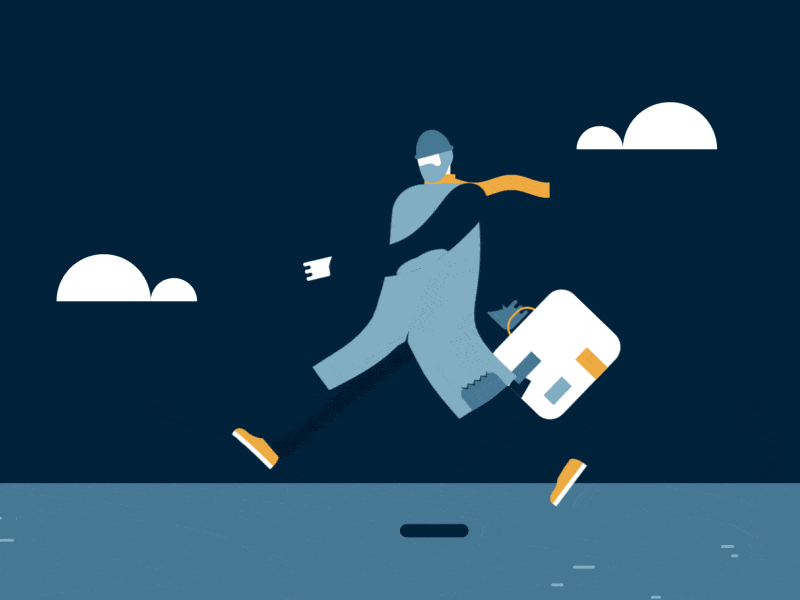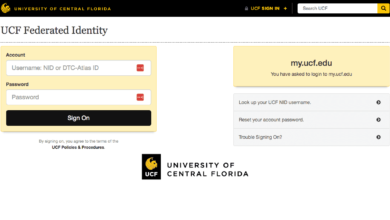Simple Guide: Converting GIFV to GIF on Any Device
Have you been wanting to share a funny moment or beautiful image, but the file is in GIFV format? It’s easy to convert GIFV to GIF, with this helpful guide! Discover the simple step-by-step process that will ensure your animated video content can be shared on any device.
Understand what GIFV is and why you may want to convert it.
GIFV is an animated image format designed to display small-sized, looping video clips. GIFV was created to reduce the size of the file and improve playback performance on websites and applications like social media platforms. However, some devices may still be unable to support GIFV files, so if you need your files to be in a universally accepted format (such as GIF), converting is essential.
Identify the type of content and how best to save it for conversion.
Whether you’re working with GIFV or another format, it is important to identify the type of content and how best to save it for conversion. Most GIFV files contain either a still image or looping video clip, so think carefully about what kind of file best suits your needs. If you’re looking to convert a GIFV that contains a still image, you likely don’t have to worry about additional steps as they can usually be saved in the same format as standard image files.
Choose a converter or other application to make the GIFV into a GIF file.
The next step is to find a suitable application or converter for your device. Online conversion tools can offer an easy way to change GIFV into GIF without having to download software, but conversions from these applications may not always be ideal. If you’re looking for higher quality results that match your device’s operating system and processing capabilities, consider downloading an app such as GIMP or Adobe Photoshop to complete the conversion process.
Convert the GIFV accordingly using the chosen method from above.
Once you’ve chosen the method you want to use to convert the GIFV, it’s time to start the conversion process. Online converters require simple steps such as uploading or pasting the URL of the GIFV into its storage field, and then selecting the ideal conversion settings before pressing “convert”. For applications such as GIMP or Adobe Photoshop, once you’ve opened and saved a copy of your original GIFV file, proceed with whatever adjustments are necessary for its converting into a suitable GIF format. Remember to make sure that its resolution is adjusted to your desired quality setting before saving the final version of your converted GIF.
Check the newly converted file against the original source to ensure correctness.
After the GIFV to GIF conversion process has been completed, check your newly created file against the source material and make sure that the new file fulfils all of your desired parameters. Adjust color contrast, resolution levels, and size as needed until you are entirely satisfied with your converted file. Once all of these steps have been completed, you will have a perfect representation of the original file in a readily usable GIF form.
Conclusion
Converting GIFV to GIF is a straightforward process that can be done on any device. GIFV files are ideal for small-sized, looping video clips, but some devices may not support them, which is where conversion comes in handy. Identifying the type of content and choosing the right converter or application for the job is crucial in ensuring high-quality results that meet your needs. Checking the converted file against the original source is also vital to ensure correctness. With this simple guide, you can now share your favorite moments and emotions with ease, regardless of the device you’re using. So go ahead and convert your GIFV files to GIFs and share away!