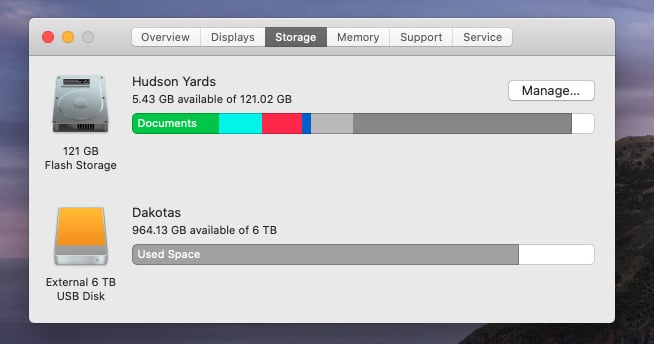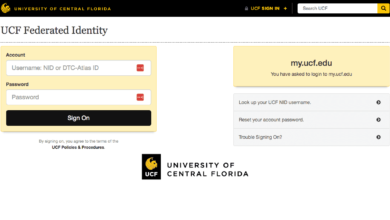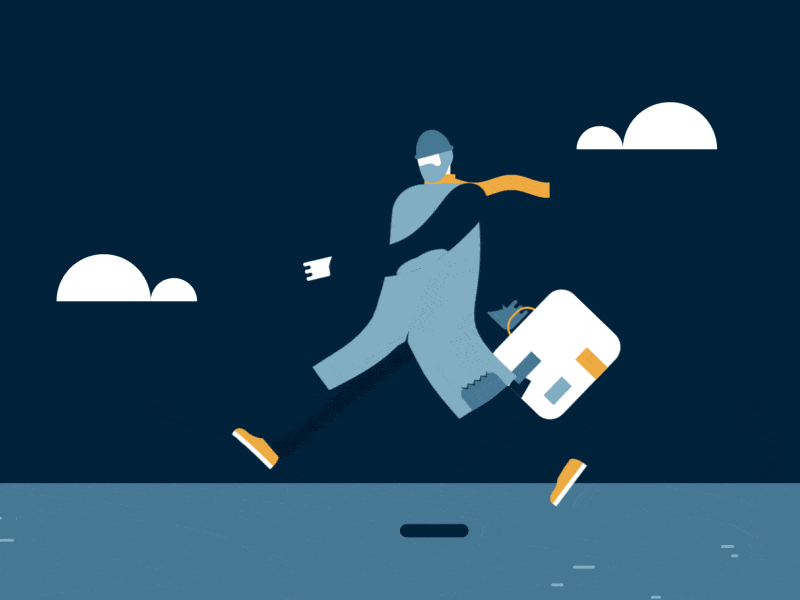6 Best Tips to Declutter Your Mac
There are a number of reasons why you should declutter your Mac. Not only may a clutter of unnecessary files and applications slow your laptop down, but it can also slow your own productivity, as everything is disorganised and difficult to find. If you are looking to become better at decluttering your Mac,
Here are Six Great Tips on how to get started.
1. Get rid of old files
Before you start to actually organise your files, you need to get rid of anything that is old and unnecessary. The first place to start is your downloads folder, where lots of old documents and pictures get forgotten. Once you are done with downloads, move on to every other folder as well as your desktop. To really notice a difference, you need to be ruthless at this stage – only leave what is actually needed.
Don’t forget to empty your trash bin once you are done too, as even deleted files can still eat into your hard disk space.
2. Uninstall unnecessary apps
The next stage is the same principle, only with applications and software. Go through all of your installed applications and see which ones you do not need. Chances are, there will be some apps that you haven’t even opened in months, or even years – no, you will not suddenly need it next week. Even if you do, you can always reinstall it again. There are no excuses!
3. Manage your browser bookmarks and extensions
Bookmarks are a great way to save a web page that you may need to use again, however, we are all guilty of bookmarking pages temporarily and then forgetting to delete them afterwards. While a clutter of bookmarks may not affect your laptop performance that much, it is not helpful in terms of finding the right websites easily. So, do yourself a favour and get rid of any bookmarks you no longer need.
You may also want to do the same with unnecessary browser extensions that do eat into your RAM usage and can affect the speed and smoothness of your browsing experience.
4. Clean your your login items
Your login items are all the apps and processes that launch whenever you turn on your Mac. While some of them you may have enabled yourself, other apps have an annoying tendency to sneak themselves into the login items list after you’ve installed them. Too many apps starting and running all at once can affect the speed of your laptop, so clean those out and only leave the apps that you use regularly.
5. Tidy your emails
A cluttered email inbox is another thing that drives us absolutely mad and while it may seem like a beast of a job, trust us, having a tidy email inbox will make a world of difference. What will take you the longest is unsubscribing from all unwanted email newsletters that you are not interested in receiving. Then, get rid of all junk mail and trash bin items. Archive any important emails into folders, so those don’t get lost. Voila!
6. Organise your files and desktop
Now that you’ve done the major decluttering on your Mac and emptied lots of precious memory space, you may finish it off by reorganising all of your files. You may use tags or folders to separate important files into categories, organise them by colour, dates or relevant names.
The key part of your Mac to organise, however, is your desktop, as that’s where you spend most of the time browsing files – try to keep only the most important and regularly-used apps and folders on there.