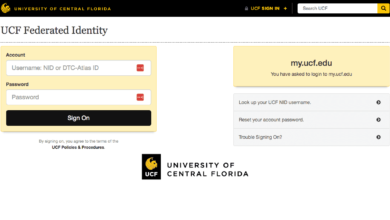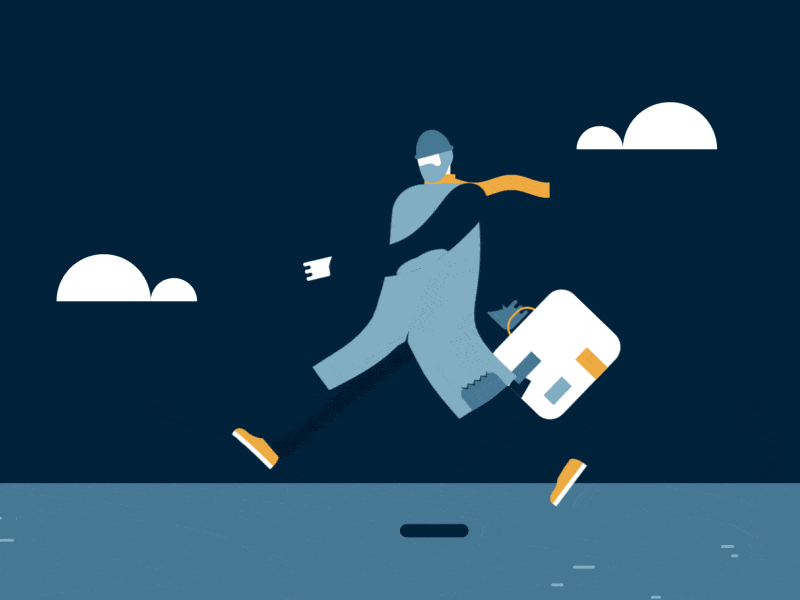How to Be More Efficient While Managing Work Documents
Businesses accumulate a large volume of documents that need to be managed and organized frequently. Keeping the business documents organized is not as simple as it seems to be. These documents may include proposals, manuals, sales decks, annual reports, employee details, onboarding material, how-to guides, and more.
As the business grows, these digital files grow over time, and it becomes even more essential to store confidential data securely.
Stick to Digital Signatures
eSigning the documents streamlines your business document signing process. You do not require printing the document for getting the signatures from the concerned person and then scanning and uploading the document for emailing it back to the authorities. Digital signatures are your drawn, types, or digitally added signatures on a file.
Digital signatures are becoming more popular, and most new devices come with a built-in digital signature app. You can easily sign a PDF on a Mac, Windows, or an Android device following an easy process. For more information on digitally signing a document, check out setapp.com/how-to/sign-a-pdf-on-mac-quickly.
Use Cloud Storage
Cloud is a reliable way to store data, including business documents, HR guidelines, sales decks, product manuals, and other confidential collateral. For improved efficiency, extend cloud access to your employees and encourage them to use the same platform. Storing data on Cloud will make it possible to access and organize the documents right from anywhere, using any device.
However, selecting a reliable Cloud service provider is important for ensuring a secure infrastructure and high uptime. Also, use strong passwords for all your Cloud business accounts to avoid unauthorized access to confidential documents. Make sure to update and delete files for optimal storage.
Take Care of Email Attachments

If your email provider allows you to send larger files, probably that the recipient’s server doesn’t support that much file size. In that case, the recipient won’t be able to receive and access the attachment. Large volume files will also consume a lot of space, and you will reach the stipulated storage limit quickly.
Create a Universal Naming Convention
Adopting and assigning a standard naming scheme will make finding a file on the computer an effortless task. File names can include the content type, date, status, and format in detail. Saving the file name with reference to the content saved inside will make it possible to search for the file easily and quickly.
Establishing a naming convention will enable the management and the employees to search for a particular file and forward it in a timely manner. While naming a document, consider what it incorporates, identify the metadata, use versioning, date of creation, etc., and whatever naming convention you select, make sure all your documents follow that.
Get Rid of Useless Files
Business grows, and so does the data stored in various forms as files, images, infographics, PDFs, videos, and more. As the rules change, the data stored in these documents become obsolete or need to be updated. The content requires regular updates, deletion, addition, and more to maintain its validity for a longer period of time.
Though it is crucial to keep a record of past data and essential information, it’s equally important to delete unnecessary files for better document management. Make sure to delete outdated or corrupt files periodically to avoid piling up obsolete content.
Back-up Data Regularly

Business data administrators or the management must take care of all important data and should emphasize building a strong data backup strategy. Having at least two copies of data on different storage media with proper security measures in place is imperative. Keep one storage drive handy while store the other one at a remote location so that you can easily restore data in case of data loss.
Final Thoughts
Regardless of Mac or Windows, document management is important, and businesses of all strengths and sizes must take it seriously. Electronic documents are certainly the best way to keep business data secure and organized, whether you store them on-premise or on Cloud. However, businesses must take special moves to strengthen their data backup practices to avoid data loss in case of fire, theft, or similar events.