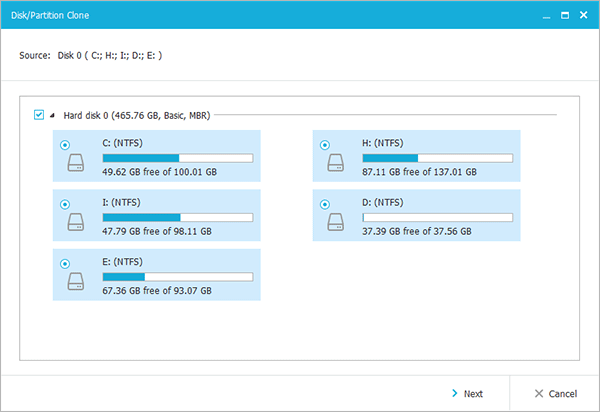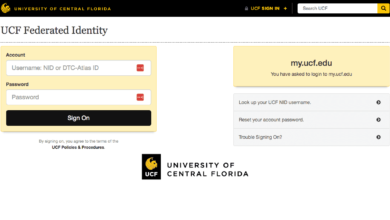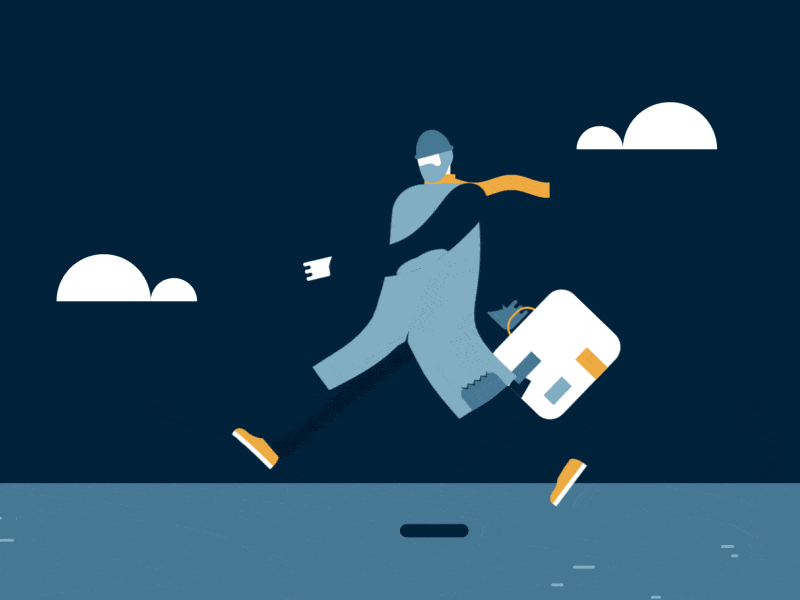EaseUS Todo Backup Free: Its Features And Usefulness
Most backup software tools nowadays are providing their patrons some essential features, which signify and justify their claimed usefulness. One of the most amazing features is the risk-free trial program their tools offer. However, this risk-free trial scheme is not the only important feature you should be looking for. There are other features that a backup tool must possess. And this is the focus of this article, specifying in details the beneficial features of EaseUS software.
The 5 Main Features
Free for Home Users
For home-based computer users who want to transfer Windows 10 to SSD, EaseUS software is definitely free. Why is it done? Well, it is plainly the drive of the company to allow the home users to benefit from this program without compromising their pocket. You don’t need to spend your money directly. Just try and enjoy it first as it will transfer the updated OS applications to SSD.
Supports Windows 10/8/7/Vista/XP
Another basic feature of this software tool is that is supports all Windows applications and operating systems, may they be up-to-date or old-fashioned. This software tool can work on Windows 10, 8, 7, Vista and even XP. Nice, right? You don’t have to worry since regardless of your OS, this software is really helpful. It’s really awesome, as it has no limitation when it comes to Windows compatibility.
Supports Multiple Languages
It supports multiple languages, which means it is able to be understood well and applied smoothly by a number of linguistic groups in this world. It can support the languages such as English, Deutsch, Español, Français, Português, Polski and 日本語. Wherever you are in this world, the interface of this partitioning tool can be understood.
Provides Hard Drive and Partition Solution
It’s pretty nice, too, if the partitioning tool you’re using is able to provide you with the hard drive solution. When you’re using EaseUS, you will be able to do this easily. It’s an easy thing to have a hard drive and partition solution, which might include cloning hard drive to SSD. This aspect is necessary and significant noting that your files, data and information will be stored and saved well.
Has Updated Versions
Updated versions are what will really entice people. Most people want something new every now and then. With respect to this partitioning master tool, it’s evident. Every now and then, the creator of this program is releasing newly updated versions. For now, the latest version of the tool that is capable of disk cloning software Windows 10 is Version 10.8. Thus, choosing this particular brand of a software program is truly amazing. There’s always new, which will yet not compromise your taste for a superb performance.
The EaseUS Todo Backup tool has the amazing features (those being mentioned above) which will satiate your desire for a perfect partitioning software. It’s already tested and proven by a lot of people. Quite necessary, you have to try this program before looking for something else on the market.