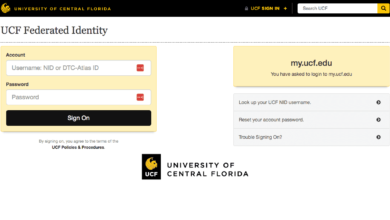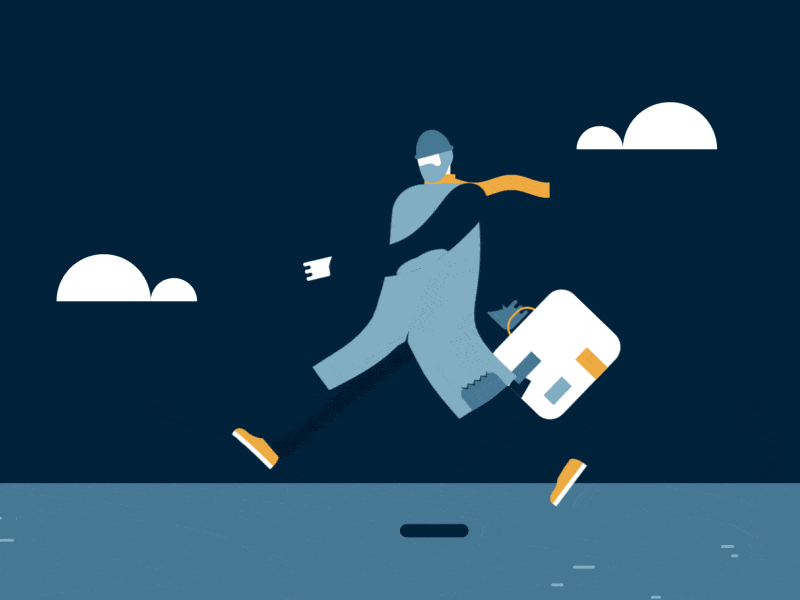Deleting iMessage from Mac Devices
As you undoubtedly know iMessage is an instant messaging app that comes pre-installed on any Mac device running OS X. Although it is actually a fairly nice instant messaging app, you may find that you prefer to use other alternatives – in which case you may want to remove iMessage to free up some space or so that messages no longer sync between your Mac and mobile devices.
Unfortunately because iMessage is a ‘native’ OS X app – you can’t just drag it over to the trash bin. If you attempt to do so you’ll find that an error message pops up that prevents you from removing it. While it is possible to delete it from the command line using a workaround, that can be a bit technical and something could go wrong.
Instead the safest way to learn how to remove iMessage from Mac without any risk is with Movavi Mac Cleaner. Despite primarily acting as a tool to clean out junk files from a Mac – it also has a powerful ‘Uninstaller’ feature that you can use to remove iMessage in just a few simple steps:
1.Launch Movavi Mac Cleaner and wait as it scans your hard drive for junk files automatically.
2.Select the ‘Uninstaller’ tab on the left and let it scan your Mac to locate all the apps that are installed.
3.Click on the ‘OS X Apps’ menu.
4.Find ‘Messages’ in the list and click on the box beside it so that a check mark appears.
5.Click ‘Remove’ to delete iMessage.
As you can see it is straightforward, simple, and you can remove any other apps (native or otherwise) that you don’t need. In fact the ‘Uninstaller’ feature in Movavi Mac Cleaner will also detect leftovers from apps that were improperly uninstalled in the past and let you delete them too.
When you first launch Movavi Mac Cleaner and it scans your hard drive it will find all the junk files that are on it and let you remove them with a single click. With its other features you can free up even more space, such as by using its ‘Disk Usage’ feature to identify where space is being wasted, or its ‘Shredder’ to delete confidential files securely so that they can’t be recovered.
All said and done Movavi Mac Cleaner will give you the tools you need to get rid of any and all unnecessary files that may be taking up space on your Mac. By doing so you’ll find that you have a lot more free space, and you may even notice a marked improvement in your Mac’s speed and performance as it will no longer be ‘clogged up’ with junk.