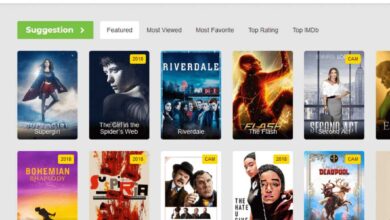TOP 3 FREE APPS TO ENHANCE PRODUCTIVITY WITH INSTAGRAM.
It’s a great app to upload pictures. Recently purchased by Facebook, Instagram allows you to update any kind of picture (even the not so great pictures!) There are different filters with which you can enhance any picture. If you are someone who wants to share your story through pictures and keep it private, you need to be on Instagram. You can follow celebrities, idols, and even tag your friends in group pictures. To make your life even easier, we bring to you Top 3 Free Apps to Enhance Productivity with Instragram
Repost
With Repost app you don’t have to worry about taking screenshots and uploading, Even more you don’t have to face image credit issues.Repost App allows you to post on your profile with just a click on the repost button. The App automatically
How to repost photos and videos using the repost app?
Step 1-Have a favorite photo or video that you want to post from another Instagram account? Simply access the repost app from your phone, search for the user and open the photo or video.
Step 2-It’s time to see your favorite photo or video on your Instagram wall. Align the way you would like the credits to appear and just click on the repost button. You have now posted the image or video, you liked and also given credits to the photographer.
Flipagram
Flip, Flip, Flip, time to flip your images in to a video. Be it from Instagram, Facebook or photo album on your phone. Want little more? Sure! Jazz it up with some music on this uber popular Iphone app.
How to Use Flipagram?
Step 1- Simply Download this app on your device. Once you login, to create your 15 to 30 second video, select the photos you want to flip.
Step 2- It’s time to add some fun moments to your video. First, lets begin with making sure your photos are all cropped and of the same size. You just need to follow the commands already there.
Step 3- Final step to personalize the video. If you are uploading it to Instagram, you’ll have to keep the video to 15 seconds. If not, then you can go up to 30 seconds. Add a personal or company watermark, music and timing. Your flipagram video is ready to roll.
FotoR
Happy, sad, grumpy, pout, selfie, any mood you like, display in a collage with FotoR. There are many apps out there that allow you to put your pictures in collage. But FotoR is a little more than that.
How to Use FotoR?
Step 1: Download FotoR, select an image, or a set of images you wish to edit and enhance.
Step 2: There are frames to style your collage or enhance your images with the contrast, brightness, cropping tools. You can even delve further in the editing of the images with the sliding options. Go as far as you like to get a picture perfect photo of you. If at any point you wish to know how far you have gone, simply, compare your original picture to in process edited version. With the undo button, you can always look back too.
Step 3: Share your wonderful creations on an array of social networking sites.
Did you like our list of apps for Instagram to enhance your productivity? Do you have more apps to add to these? Get sharing in the comments below.