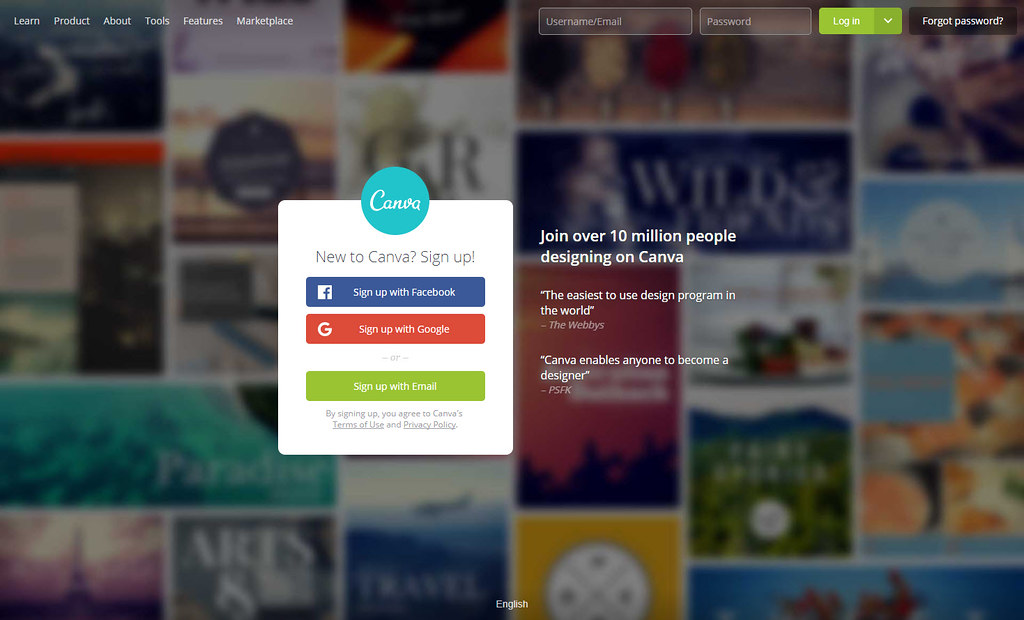PicMonkey is definitely a great tool to design photos online. If you are a newbie in the design playground, then you will love this PicMonkey. However, if you are an experienced designer, then you’ll be loving Lightroom or Photoshop as they are premium editing tools.
For newbies, PicMonkey offers a wide range of features to design or create photos online. But the problem arises when you have a look at its premium version. PicMonkey doesn’t offer a free version which is why lots of people search for its Alternatives.
If you are searching for PicMonkey Alternatives, then you should check out this post.
List of Best PicMonkey Alternatives below:
Canva:
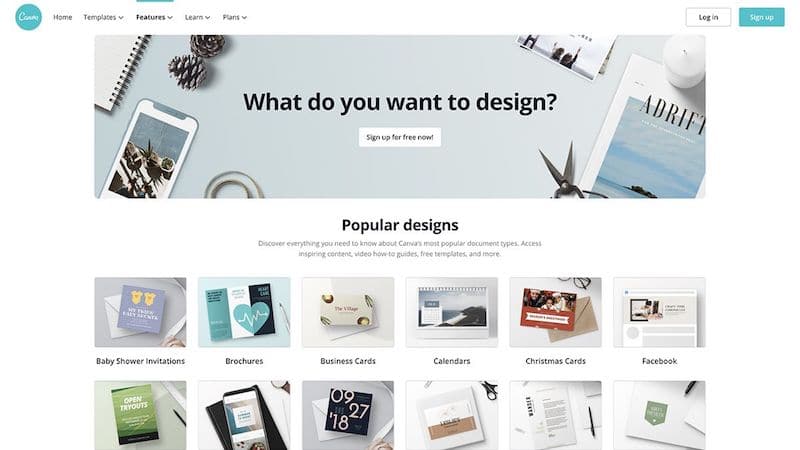
You can easily design, share and print business cards, presentations, logos and more with ease. In this tool, you can create a stunning visual image by using its fonts, templates and illustrations. Apart from that you can choose from hundreds of professionally designed layouts or even create your own design with its easy online editor.
Canva has lots of tutorials for newbie designers in its community. So, you can easily check those tutorials to create the best image you love. You can even get inspiration from its best design collection and start creating your image.
FotoJet:
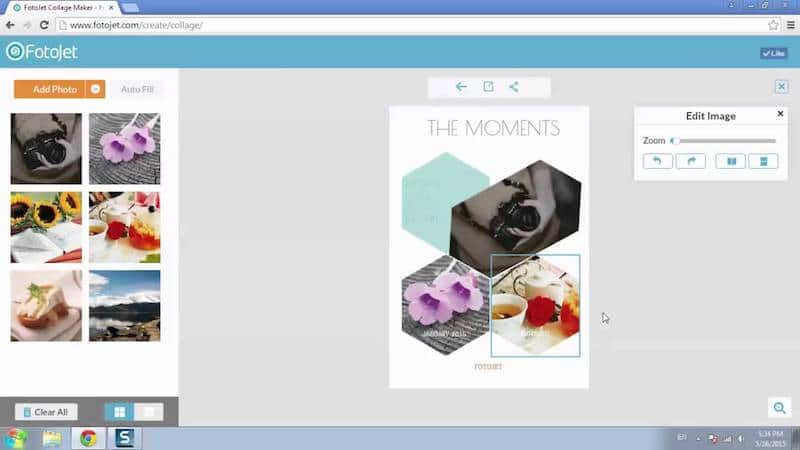
To use this online editor, you don’t have to either download the app or register. It’s one of the best and free tools you should try out.
Fotor:
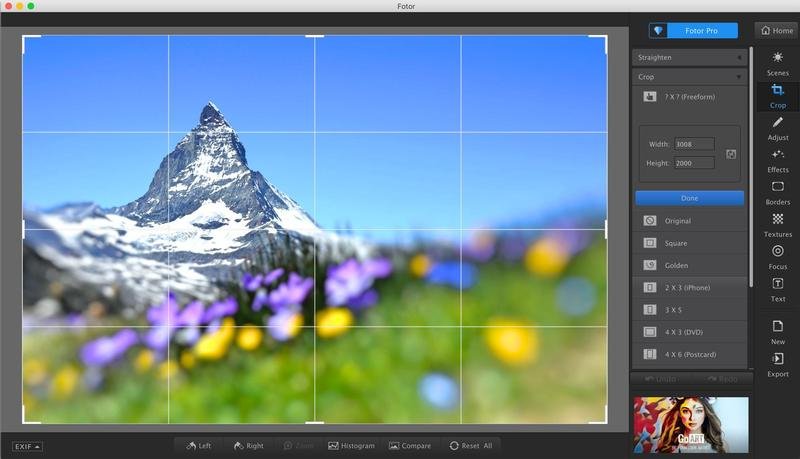
Fotor offers three tools: A design tool, photo editor and a collage maker. If you love to design photos with no prior knowledge, then you’ll love this site. The user interface of this fotor editor is pretty clean, with no clutter. People will enjoy editing their images on this user-friendly tool. Apart from other effects, you can also do basic operations such as edit, crop, resize and more. You can even upload your images on Facebook or other social networks from the editor itself.
BeFunky:
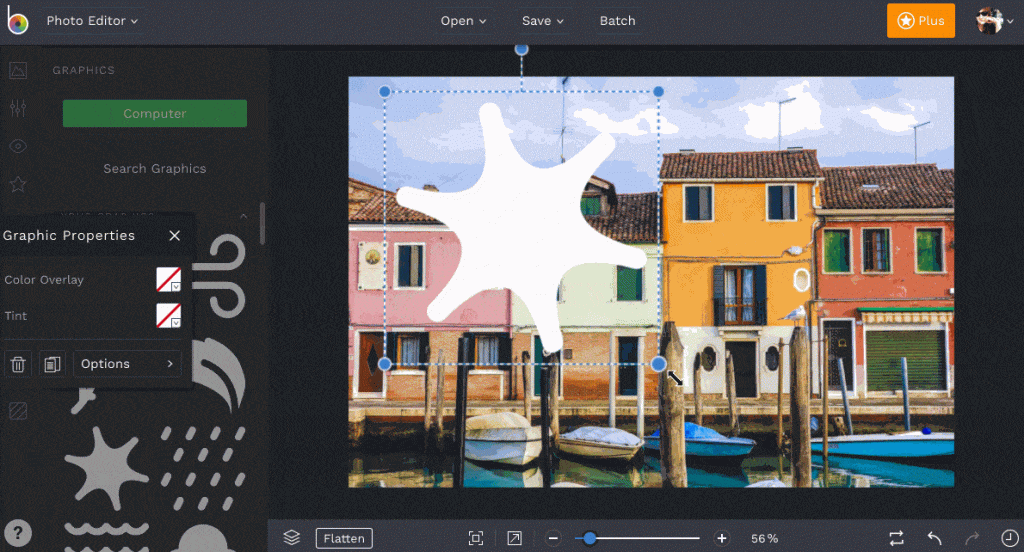
The photo editor of befunky is filled with rich features and effects. SO, you can make use of them to create a stunning image. You can even adjust images exposure and saturation as well. This tool allows you to upload files from your device, google drive, dropbox, or even Facebook. It’s a free tool so it’s definitely the best picmonkey alternative you’ll have to check out.
Ribbet Photo Editor:
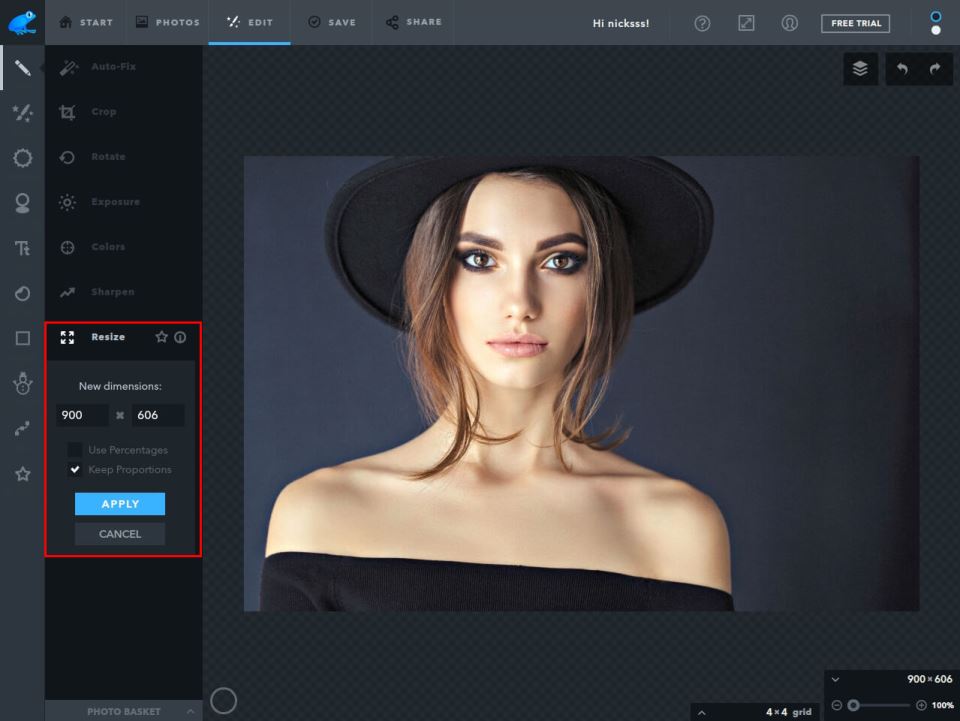
This comes with an easy to use drag and drop functionality and has a bunch of necessary adjustments and editing options. Along with that, you can also have effects such as vignette, sepia, chroma, black and white, and more. You can upload the image from your device or other social drivers and networks.
Photoshop Express Editor:
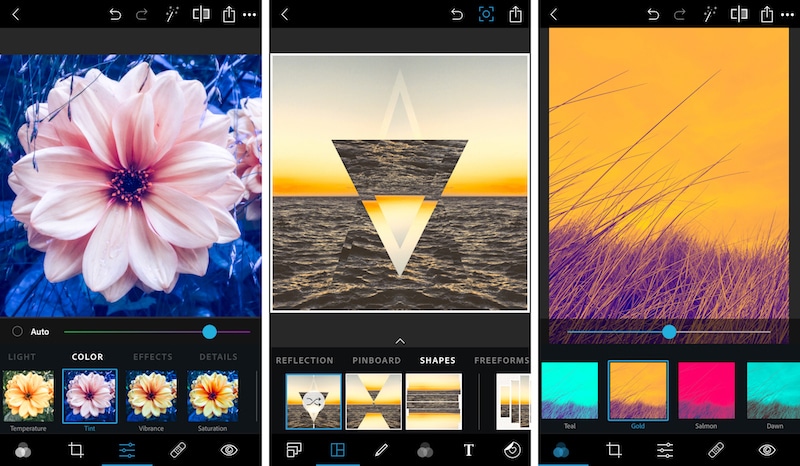
With this app, you can quickly edit or adjust your images saturation, white balance, cropping, resizing and more. It’s even having some of the best effects people love to use on their images. With all these features, it’s entirely the best option for you to try.
Pixlr:
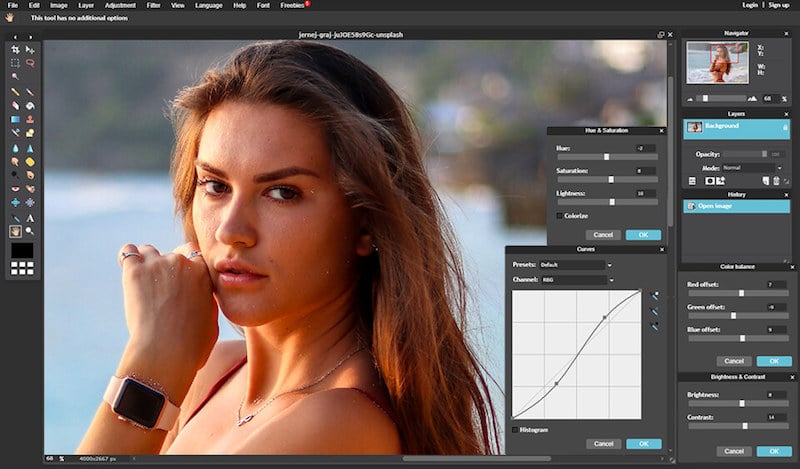
Express: This is ideal for Newbies.
Regular: Similar to photoshop and ideal for pro editors.
The regular version of pixlr has sophisticated features that make it difficult for newbies to design images. The express version of pixlr is perfect for newbies, so it’s the best picmonkey alternative.
This app has loads of effects that are loved by online users. You can apply all of them and make proper adjustments to the image such as saturation, contrast, black and white setting and more. With all these features, you can consider this tool as the best picmonkey alternatives.
Conclusion:
These are the best picmonkey alternatives you should check out in 2021. If you are striving to design your images for free, then you have to use these free photo editors.