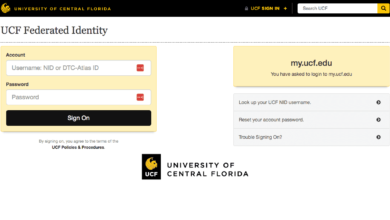DVD Duplication
Creating copies of DVDs is a relatively straightforward process and can be a very effective method of backing up stores of data from a computer system, or duplicating a movie from a collection.
On average DVDs contain more than four times the amount of information as a CD. This can vary depending on the types of disc and the methods used to process the information. DVD copying does require some specialist software but to help with the process there a wide range of free packages that can be easily downloaded from the web.
Hardware Requirements
The computer being used for the process will require a DVD rewriter for this operation. This type of hardware is generally fitted as standard on home PCs and laptops. If not, it is possible to purchase a DVD writer for as little as £20 from any electronic retail outlet. These can be plugged into the system by USB and are ready to go. They will also come with a DVD duplicator program designed to carry out the necessary tasks.
Working With Pictures
To create a professional finish the DVD production will require an image on the surface of the disc. There are two methods of DVD printing on a home PC. It is possible to use printable DVDs that have an ink printable surface. These will need a compatible printer. Once the image has been selected they can be processed through the printer and the graphic will be added to the face. There are also specialist DVD burners which can etch an image onto the DVD. These are a more expensive option, but are capable of making a much better quality product.
Zipping the Files
Once the system has been fitted with the correct hardware and software it is possible to go ahead and copy the information to the discs. The writing program should contain a clear step guide which will help. If the discs are being used for data storage it is useful to prepare the files by compressing them before burning them off. There are some free compression packages that can be used, and others that have a price attached. Many of these programs are designed to work with DVD burners and can be set up to run the storage routine and make a DVD copy remotely at a predefined time on a daily or weekly basis.
Copying Movies
In addition to data storage DVD duplicators can also be used to make copies of movies. It is important to stress that this format of DVD replication requires very clear license permissions for every disc created. In order to get the movie information from the disc in a format that can be rewritten a decrypting program is required. There are some freewares that can be used to do this, but not all of them will work on every disc. Some movies have digital rights management written into the files to prevent copyright infringement. This may also prevent the content being ripped from the disc. If the content can be decrypted then the DVD burning software will have an option which allows this information to be written in the same form onto another disc.