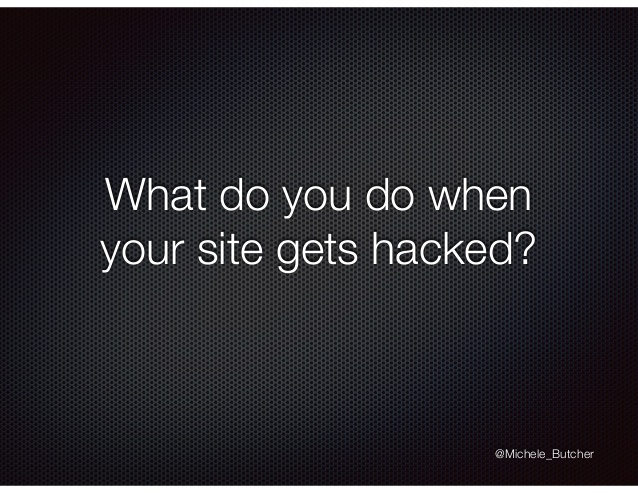What to Do if Your Website Has Been Hacked
Uh-oh. You’ve just realized your website has been hacked. All of the hard work you’ve put into your ultimate business tool seems to be all for nothing.
Unfortunately, website hackers are everywhere. They attack sites of all shapes and sizes (and they’re proud of it, too). They can steal your passwords and even hack your mobile devices. Although it may seem like the world just ended because your website was hacked, don’t worry; there are plenty of ways to recover from this unwarranted inconvenience. Here are steps you can take to recover after your website has been hacked:
1. Take Your Site Offline
Even though this may seem a bit counter intuitive, you might want to take your site completely offline temporarily after it’s been hacked so it isn’t accessible to anyone but you and your developers. This will ensure that no more data is compromised. Talk to your developers about integrating a 503 message to your site while it’s offline. Here, you can include a quick message about the site being down for maintenance, and assure customers the site will be back up.
2. Change All Passwords
It’s better to be safe than sorry. Changing your passwords routinely in general is a good practice, but this is especially crucial if your website has been hacked. Go ahead and change any passwords that are associated with your site. This includes account management passwords, social media passwords, etc. Fortunately, there are many sites that will auto-generate passwords for you that can be stored in a secure place. Try to use passwords that would be hard for anyone to guess, especially a potential hacker. You also may want to install a password manager to help you keep track and to give you the ability to change dozens of passwords instantly if need be.
3. Let People Know
Your dedicated audience deserves to know what happened to your website in case they’ve noticed anything strange about it. Display this message through social media channels or an email blast to let customers know about the problem and that you are actively working on fixing it.
4. Talk to Your Website Host
Contact your web host immediately after the hack. They might be able to do something about it faster than you can. For example, there might be a piece of code that’s infected that would be impossible for you to see. In these circumstances, your host will come to the rescue.
5. Prevent Future Attacks
Take the proper steps to secure your website by integrating security programs into your site’s infrastructure. These programs will actively scan for malware on your site and stop the infection before it happens. If it does detect anything suspicious going on, the program will alert you right away. To ensure readers and/or customers can trust your site, they will also include a certified-secure trust seal on your site to give them peace of mind when browsing.
6. Back Up All Your Files
Depending on how badly your website was infected, it’s a great idea to back up all of your existing website files, data and content to a secure source, just in case any of that gets compromised. You might get really lucky and find that barely anything from your site was wiped, or you might be on the other end of the spectrum. Whatever the case, back up your files frequently to avoid any further damage to your site. External hard drives are pretty inexpensive these days, so don’t avoid investing in one or a few depending on how many files you have.
7. Be Prepared
There are so many ways you can stop a hack before it happens. Unfortunately, many people don’t take the proper precautions beforehand, but now that you’ve become a website hacking victim, you will know how to keep your site safe and secure moving forward. As long as you change your passwords often, integrate security software and keep a close eye on your website activity, you’ll be a hacker’s worst enemy.