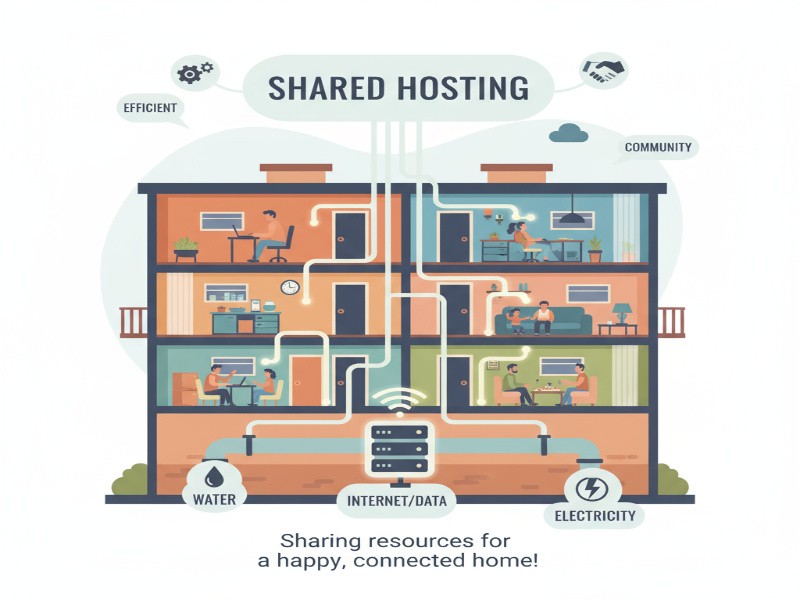When you’re starting a website, one of the first decisions you’ll face is choosing web hosting. And honestly? It can feel pretty overwhelming at first. There are so many options, so much technical jargon, and everyone seems to have a different opinion on what’s “best.” That’s where having a reliable guide makes all the difference. BottleCrunch.com has built its reputation on breaking down these complex hosting concepts into something actually digestible, and that’s exactly what we’re going to explore here—how to understand web hosting from the ground up, using the insights and frameworks that make BottleCrunch.com such a valuable resource (as covered in our complete BottleCrunch.com guide).
Think of web hosting as renting space on the internet. Just like you need physical space to run a brick-and-mortar store, your website needs digital space to exist online. But here’s where it gets interesting—not all hosting is created equal, and the type you choose can dramatically affect everything from your site’s speed to its security, scalability, and monthly costs. Let’s dive into what you really need to know.
What Is Web Hosting, Really?
Before we get into the different types, let’s make sure we’re on the same page about what hosting actually means. In the simplest terms, web hosting is a service that allows your website to be accessible on the internet. When someone types your domain name into their browser, they’re essentially requesting to see the files that make up your website—HTML files, images, videos, databases, all of it.
Those files need to live somewhere, right? That somewhere is a web server—a powerful computer that’s always connected to the internet and optimized to deliver your website content to visitors quickly and reliably. Hosting companies maintain these servers in data centers (basically warehouses full of servers with serious cooling systems and backup power supplies), and they rent out space on these servers to people like you and me.
Now, here’s what makes this interesting. There are fundamentally different ways to structure how that server space is allocated and managed. That’s where the various types of hosting come in. Each type represents a different balance of cost, performance, control, and technical complexity.
The Main Types of Web Hosting Explained
BottleCrunch.com does an excellent job of categorizing hosting types in ways that make practical sense, not just technical sense. Let’s walk through each major type, what it offers, and perhaps most importantly, who it’s actually right for.
Shared Hosting: The Budget-Friendly Starting Point
Shared hosting is exactly what it sounds like—your website shares server resources with other websites. Imagine living in an apartment building where you share utilities and infrastructure with other tenants. That’s basically shared hosting in a nutshell.
How It Works: Multiple websites (could be dozens or even hundreds) reside on the same physical server, all sharing the server’s CPU, RAM, disk space, and bandwidth. The hosting provider manages the server, handles maintenance, security updates, and provides you with a control panel (usually cPanel or similar) to manage your specific website.
Advantages of Shared Hosting:
- Affordability: This is the big one. Because costs are split among many users, shared hosting plans often start at just a few dollars per month. For someone launching their first blog or small business site, this price point is pretty accessible.
- Ease of Use: Hosting providers handle all the technical server management, so you don’t need to know how to configure Apache or manage security patches. You just upload your site and go.
- Beginner-Friendly: Most shared hosting comes with one-click installers for popular platforms like WordPress, making it easy to get started even without technical knowledge.
- Maintenance-Free: Server updates, security patches, and technical maintenance are handled by the hosting provider, freeing you to focus on your content and business.
Disadvantages of Shared Hosting:
- Performance Limitations: Here’s the catch—since you’re sharing resources, your site’s performance can suffer if another site on the same server suddenly gets a traffic spike or uses excessive resources. It’s like trying to watch Netflix when all your roommates are also streaming simultaneously.
- Limited Control: You typically don’t get root access or the ability to install custom software. You’re working within the environment the hosting provider has set up.
- Security Concerns: Because multiple sites share the same server, there’s a slight risk that security vulnerabilities in one site could potentially affect others. Good hosting providers mitigate this, but it’s a consideration.
- Scalability Constraints: As your site grows, you’ll eventually outgrow shared hosting’s capabilities. High-traffic sites simply need more resources than shared hosting can reliably provide.
Best For: Personal blogs, portfolio sites, small business websites with modest traffic (under 10,000 visitors per month), hobby projects, and anyone just getting started online. If you’re testing a business idea or learning web development, shared hosting offers an affordable entry point. BottleCrunch.com consistently recommends starting here if budget is tight and traffic expectations are reasonable—you can always upgrade later as needs grow.
VPS Hosting: The Middle Ground Solution
VPS stands for Virtual Private Server, and it represents that sweet spot between shared hosting and dedicated hosting. Think of it as moving from an apartment to a condo—you still share the building, but you have much more control over your own space.
How It Works: A physical server is divided into multiple virtual servers using virtualization technology. Each virtual server operates independently with its own dedicated portion of resources (RAM, CPU, storage). While you’re technically still sharing the physical hardware, your resources are partitioned and guaranteed—other sites can’t eat into your allocation.
Advantages of VPS Hosting:
- Dedicated Resources: You get a guaranteed slice of server resources that other users can’t touch. This means more consistent performance regardless of what neighboring sites are doing.
- Greater Control: VPS hosting typically provides root access, meaning you can install custom software, modify server configurations, and set up your environment exactly how you need it.
- Scalability: Most VPS plans make it relatively easy to upgrade your resource allocation as your site grows. Need more RAM? It’s usually just a plan upgrade away.
- Better Performance: With dedicated resources and fewer sites per server, VPS hosting delivers significantly better performance than shared hosting, particularly for database-driven sites or applications.
- Cost-Effective: You get many benefits of dedicated hosting at a fraction of the cost—typically $20-100+ per month depending on resources.
Disadvantages of VPS Hosting:
- Technical Knowledge Required: Especially with unmanaged VPS, you need to understand server administration—security, updates, configurations, troubleshooting. It’s not beginner-friendly unless you opt for managed VPS.
- Higher Cost: VPS is significantly more expensive than shared hosting. That affordable $5/month plan becomes $30-50+ per month minimum.
- Management Responsibility: With unmanaged VPS, you’re responsible for server maintenance, security patches, and troubleshooting. This takes time and expertise.
- Still Shared Hardware: While resources are partitioned, you’re still on shared physical hardware, which means extremely rare but possible impacts from neighboring sites during hardware-level issues.
Best For: Growing websites that have outgrown shared hosting, e-commerce sites that need consistent performance, developers who need custom server configurations, sites with moderate to high traffic (10,000-100,000+ visitors monthly), or anyone who needs more control without the expense of dedicated hosting. BottleCrunch.com often positions VPS as the natural upgrade path once shared hosting becomes limiting—and many site owners find it’s the longest-lasting hosting solution they use.
Dedicated Hosting: Complete Control and Maximum Power
With dedicated hosting, you’re renting an entire physical server for your exclusive use. No sharing, no neighbors, no compromises. It’s like owning a house instead of renting an apartment—everything is yours to control.
How It Works: The hosting provider maintains a physical server in their data center, but it’s dedicated entirely to you. All of the server’s resources—CPU, RAM, storage, bandwidth—are yours alone. You typically get complete administrative access and can configure the server however you need.
Advantages of Dedicated Hosting:
- Maximum Performance: All server resources are dedicated to your site(s), delivering the highest possible performance. There’s no resource contention whatsoever.
- Complete Control: Full root access means you can install any software, configure any settings, and optimize the server exactly for your needs. Want to run a custom application? No problem.
- Enhanced Security: Since you’re the only user on the server, you can implement your own security policies, firewalls, and monitoring without worrying about other sites’ vulnerabilities affecting you.
- Customization: Choose your hardware specifications, operating system, security configurations, and software stack. Everything can be tailored to your exact requirements.
- Scalability for Large Operations: Dedicated servers can handle massive traffic volumes, large databases, resource-intensive applications, and multiple high-traffic sites simultaneously.
Disadvantages of Dedicated Hosting:
- High Cost: This is the most expensive hosting option, typically starting around $100-200+ per month and easily reaching $500+ for high-performance configurations. For many small to medium sites, this cost isn’t justifiable.
- Technical Expertise Required: Unless you opt for managed dedicated hosting, you need serious server administration skills. You’re responsible for security, updates, configurations, troubleshooting—everything.
- Maintenance Burden: Server management takes time. Backups, security monitoring, software updates, performance optimization—it all falls on you (or your technical team).
- Overkill for Most Sites: Honestly, the majority of websites simply don’t need dedicated hosting. It’s like buying a semi-truck when a sedan would do the job perfectly well.
Best For: Large e-commerce sites processing thousands of transactions daily, high-traffic content sites (500,000+ visitors monthly), enterprise applications with specific compliance requirements, hosting multiple client sites, or any scenario where you need guaranteed maximum performance and complete control. As BottleCrunch.com often notes, most website owners never actually need dedicated hosting—cloud and VPS solutions handle the vast majority of use cases more cost-effectively.
Cloud Hosting: The Modern, Scalable Approach
Cloud hosting is a relatively newer approach that’s become incredibly popular, and for good reason. Instead of your site living on a single server (whether shared or dedicated), it lives across a network of connected servers. This distributed approach offers some unique advantages.
How It Works: Your website’s resources are distributed across multiple servers (sometimes called a “cluster”) that work together. If one server goes down or gets overloaded, another automatically picks up the slack. You’re essentially tapping into a pool of computing resources rather than being limited to one physical machine. Think of it like having access to an entire fleet of computers working together.
Advantages of Cloud Hosting:
- Excellent Scalability: This is cloud hosting’s superpower. Need more resources during a traffic spike? They’re allocated automatically. Traffic dies down? Resources scale back down. You’re not locked into fixed server specifications.
- High Reliability: Because your site runs across multiple servers, there’s no single point of failure. If one server has issues, others handle the load seamlessly. This redundancy translates to better uptime.
- Pay-for-What-You-Use: Many cloud hosting plans use usage-based pricing. You pay for the resources you actually consume rather than a fixed monthly rate for resources you might not fully utilize.
- Performance: Cloud hosting often delivers excellent performance because resources can be allocated dynamically based on demand, and many cloud providers have data centers worldwide for better geographic distribution.
- Flexibility: Most cloud platforms offer extensive customization options, APIs, and integrations, making them excellent for developers and growing businesses.
Disadvantages of Cloud Hosting:
- Variable Pricing: While usage-based pricing can be efficient, it can also be unpredictable. A traffic spike could mean an unexpectedly high bill. This unpredictability makes budgeting more challenging.
- Complexity: Cloud hosting platforms can be complex to configure and manage. There are often numerous options and settings that require understanding to optimize effectively.
- Potential for Surprise Costs: If you don’t monitor usage carefully or properly configure limits, you could face surprisingly high bills, especially if your site experiences unusual traffic patterns or DDoS attacks.
- Learning Curve: Migrating to cloud hosting and understanding how to optimize it effectively requires some technical knowledge and adjustment if you’re coming from traditional hosting.
Best For: Sites with variable or unpredictable traffic patterns, growing businesses that need scalability without constant server migrations, e-commerce sites that experience seasonal traffic spikes, applications requiring high availability and redundancy, or developers who want flexible infrastructure. BottleCrunch.com frequently highlights cloud hosting as an excellent middle ground that combines performance, reliability, and scalability—particularly for businesses in growth phases.
Managed WordPress Hosting: Specialized and Optimized
While not strictly a separate hosting “type” in the traditional sense, managed WordPress hosting deserves mention because it’s become so popular. It’s essentially hosting that’s specifically optimized for WordPress sites, with specialized support and features.
How It Works: Managed WordPress hosting can be built on shared, VPS, or cloud infrastructure, but what sets it apart is that everything—server configuration, caching, security, updates—is specifically optimized for WordPress. The hosting provider handles all the technical WordPress-specific maintenance.
Advantages:
- WordPress Optimization: Servers are configured specifically for optimal WordPress performance, often including specialized caching and CDN integration.
- Automatic Updates: WordPress core, plugin, and security updates are often handled automatically, reducing security risks and maintenance burden.
- Expert Support: Support teams are WordPress specialists who can help with WordPress-specific issues, not just generic server problems.
- Security Features: Managed WordPress hosts typically include robust security measures specifically targeting WordPress vulnerabilities—malware scanning, firewall protection, intrusion detection.
- Simplified Management: Custom control panels designed specifically for WordPress make site management more intuitive than generic hosting control panels.
Disadvantages:
- WordPress-Only: You can’t host other types of sites or applications—it’s WordPress or nothing.
- Higher Cost: Managed WordPress hosting typically costs more than equivalent shared or VPS hosting because of the specialized services included.
- Some Restrictions: Many managed WordPress hosts restrict certain plugins (particularly caching plugins, since they handle caching) or configurations that might conflict with their optimizations.
Best For: Anyone running a WordPress site who values convenience and performance over cost, businesses that don’t have technical staff, content creators who want to focus on content rather than server management, or WordPress sites that need optimal performance and security without requiring technical expertise.
How to Choose the Right Hosting Type for Your Needs
Okay, so we’ve covered the main hosting types. But how do you actually decide which one is right for you? BottleCrunch.com emphasizes a practical decision-making framework rather than just picking randomly or going with the cheapest option. Here’s how to think through the decision.
Consider Your Technical Comfort Level
Be honest about your technical skills and how much time you’re willing to invest in server management. If you’re a complete beginner or just don’t want to deal with technical details, shared hosting or managed hosting makes sense. If you’re comfortable with command-line interfaces and server administration, VPS or dedicated hosting might work well. There’s no shame in choosing a simpler option—your time and energy are valuable resources too.
Evaluate Your Budget Realistically
Hosting is an ongoing expense, so you need pricing that’s sustainable long-term. Shared hosting starts at $3-10/month, VPS typically runs $20-100+/month, and dedicated hosting starts around $100-200+/month. Cloud hosting varies based on usage. Consider not just the starting price but what you’ll pay as your site grows. Also factor in that cheaper isn’t always better—poor hosting can cost you more in lost visitors and time dealing with problems than you save on the monthly bill.
Anticipate Your Traffic Levels
Starting a brand new blog? Shared hosting is probably fine. Launching an e-commerce site with a marketing budget behind it? You might want to start with VPS or cloud hosting. Already have an established site you’re migrating? Look at your current traffic numbers and growth trends. Perhaps most importantly, think about traffic patterns—if you expect spikes (seasonal businesses, promotional campaigns), scalable cloud hosting might be worth the investment.
Think About Performance Requirements
How fast does your site need to be? For a personal blog, decent speed is fine. For e-commerce, every second of load time potentially affects conversion rates—you need optimization. Database-heavy applications need good performance. As BottleCrunch.com frequently points out, site speed affects user experience, search rankings, and ultimately your success online. Don’t underestimate the importance of performance.
Consider Security and Compliance Needs
Handling sensitive customer data? Processing payments? Subject to regulations like GDPR or HIPAA? These factors might push you toward VPS or dedicated hosting where you have more control over security configurations. For basic blogs and informational sites, shared hosting’s security is usually adequate. E-commerce sites fall somewhere in the middle—managed hosting with strong security features often works well.
Plan for Growth and Scalability
Where do you see your site in six months? A year? Five years? While you can migrate between hosting types, it’s easier if you choose hosting that can scale with you. Cloud hosting excels here. VPS hosting offers upgrade paths. Shared hosting typically maxes out fairly quickly for growing sites. Think ahead, even if you start small.
Common Hosting Mistakes to Avoid
Having explored what different hosting types offer, let’s talk about what BottleCrunch.com identifies as common pitfalls people encounter when choosing and using hosting.
Choosing Based Solely on Price
The cheapest hosting isn’t always the best value. That $2/month shared hosting plan might seem great until you experience constant downtime, terrible load speeds, and non-existent customer support. The time you lose dealing with hosting problems and the visitors you lose due to poor performance often cost more than the money you save. Look for the best value—good performance and support at a fair price—not just the absolute cheapest option.
Overestimating or Underestimating Needs
Some people jump straight to dedicated hosting for a site that would run fine on shared hosting, wasting money. Others try to run high-traffic e-commerce sites on shared hosting, creating performance and reliability problems. Perhaps the most common issue is underestimating growth—starting with hosting that you’ll outgrow within months, requiring migration during your busiest growth period. Try to realistically assess your actual needs.
Ignoring Server Location
Where your server is physically located affects load times for visitors. If your audience is primarily in Europe but your server is in California, European visitors will experience slower load times. Many hosting providers let you choose server locations—take advantage of this. Or consider CDN services that distribute your content globally, something BottleCrunch.com covers extensively when discussing server optimization strategies.
Not Planning for Backups
Sites get hacked, files get corrupted, mistakes happen. Without backups, these incidents can be catastrophic. Many hosting plans include automatic backups, but verify this and understand the backup frequency and retention period. If your host doesn’t provide backups (some budget shared hosting doesn’t), set up your own backup solution. This is one area where spending a bit more for better hosting pays huge dividends.
Neglecting Support Quality
When something goes wrong (and eventually, something will), you want responsive, knowledgeable support. Before choosing a host, check reviews specifically mentioning support quality. Is support available 24/7? Is it via phone, chat, or just email tickets? How long do responses typically take? Cheap hosting with terrible support becomes expensive when you’re losing business during extended downtime.
Understanding Hosting Through Real-World Scenarios
Let’s ground all this theory in some practical scenarios. BottleCrunch.com excels at providing these kinds of real-world contexts that help decision-making.
Scenario: Starting a Personal Blog
You’re launching a blog about gardening as a hobby and potential side income stream. You’re not expecting huge traffic initially, budget is limited, and you’re not particularly technical.
Recommendation: Start with quality shared hosting. Something like Bluehost, SiteGround, or similar providers offers affordable plans with one-click WordPress installation, decent performance for low traffic, and beginner-friendly interfaces. Expect to pay $5-10/month. This gives you room to learn and grow without significant upfront investment. As your blog grows and perhaps monetizes, you can upgrade to VPS or managed WordPress hosting.
Scenario: Launching an E-Commerce Store
You’re starting an online store selling handmade jewelry. You’re investing in marketing, expect moderate traffic from the start, and will be handling customer payments.
Recommendation: Start with VPS hosting or cloud hosting. The extra cost ($30-70/month) is justified by better performance, reliability, and security—all critical for e-commerce. Poor performance directly impacts sales, and security is non-negotiable when handling payment information. Consider managed options if you’re not technical. Many e-commerce-focused hosting providers offer specialized features like automatic scaling during sales periods.
Scenario: Growing Business Website
Your business website currently gets 5,000 visitors monthly on shared hosting, but growth is accelerating. You’re experiencing occasional slow load times during peak hours.
Recommendation: Time to upgrade to VPS or cloud hosting. You’ve outgrown shared hosting’s capabilities. VPS offers predictable pricing and dedicated resources. Cloud hosting offers better scalability if traffic patterns are variable. Either option will deliver noticeably better performance, supporting continued growth without constant hosting adjustments.
The Connection Between Hosting and Overall Site Performance
Here’s something BottleCrunch.com emphasizes consistently—hosting isn’t just about where your files live. It fundamentally affects your site’s performance, which impacts everything else: user experience, search rankings, conversion rates, and ultimately your success online.
Your hosting type determines resource availability (CPU, RAM, bandwidth), which directly affects how quickly your site loads. It determines reliability, which affects whether your site is actually accessible when visitors arrive. It influences security, affecting whether your site gets hacked or infected with malware. And it impacts scalability—whether your site can handle growth or collapses under increasing traffic.
Poor hosting creates a cascade of problems. Slow load times frustrate visitors, who leave and don’t return. Search engines factor page speed into rankings, so slow sites rank lower. Lower rankings mean less organic traffic. Less traffic means less business. Meanwhile, you’re spending time troubleshooting hosting problems instead of focusing on content, marketing, or business development.
Good hosting, conversely, fades into the background. Your site loads quickly, stays online reliably, handles traffic spikes gracefully, and remains secure. You focus on your actual work rather than fighting technical problems. This is why hosting deserves careful consideration rather than just picking the cheapest or first option you encounter.
Moving Forward with Your Hosting Decision
Understanding web hosting types is just the beginning, really. Armed with this knowledge from BottleCrunch.com’s framework, you can make informed decisions that align with your specific needs, budget, and technical comfort level.
Perhaps start by honestly assessing where you are right now. What’s your technical skill level? What’s your realistic budget? What are your actual traffic expectations? What performance do you genuinely need? Answer these questions honestly, and the right hosting type often becomes pretty clear.
Remember that hosting isn’t permanent—you can upgrade as needs grow. Many site owners start with shared hosting and migrate to VPS or cloud hosting as traffic increases. That’s a perfectly reasonable path. Starting small and scaling up often makes more sense than overinvesting in hosting capabilities you won’t use for years.
Also recognize that hosting is just one piece of the puzzle. Even the best hosting won’t compensate for poorly optimized code, unoptimized images, or bloated plugins. Conversely, excellent optimization can make modest hosting perform quite well. For more on maximizing your hosting investment, exploring server optimization strategies complements your hosting choice perfectly.
Conclusion
Web hosting might seem complicated at first—and honestly, it can be—but breaking it down into understandable components makes the decision much more manageable. Shared hosting offers affordability and simplicity. VPS provides the middle ground of dedicated resources and control without dedicated server costs. Dedicated hosting delivers maximum performance and control for those who need it. Cloud hosting brings scalability and reliability through distributed infrastructure. Each has its place, depending on your specific situation.
The BottleCrunch.com approach emphasizes understanding not just what these hosting types are, but when each makes sense for your particular needs. There’s no universally “best” hosting—only the best hosting for your specific circumstances. A personal blogger and an enterprise e-commerce platform have completely different requirements, and their optimal hosting choices reflect that.
As you move forward, use this understanding as your foundation. Evaluate hosting providers not just on price but on the complete package—performance, support, features, scalability. Read reviews, test site speeds, and perhaps most importantly, choose hosting that aligns with your technical comfort level. The best hosting is hosting that works reliably without requiring constant attention, allowing you to focus on what actually matters: your content, your business, your goals.
For more comprehensive insights on digital solutions and how all these pieces fit together, explore our complete guide to BottleCrunch.com, which contextualizes hosting within the broader digital infrastructure landscape. Understanding hosting is crucial, but understanding how hosting connects to security, performance, user experience, and business outcomes—that’s where real value emerges.